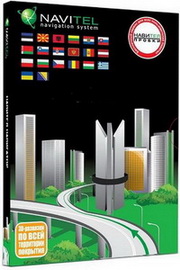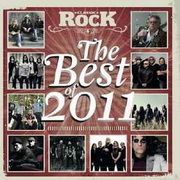VideoCharge Studio 2.9.5.641
Скачать бесплатно
VideoCharge Studio 2.9.5 - Приложение, предназначенное для создания видео, оптимизированного для просмотра в Интернете. Videocharge Studio позволяет создавать видео-галереи, графические галереи, защищать видеофайлы с помощью "водяных знаков", редактировать видео. VideoCharge Studio представляет собой видеоредактор, который включает все необходимые функции редактирования: вырезка сцен, разбиение видео на части, создание эскизов к каждому клипу,применение фильтров для коррекции изображения и многое другое. VideoCharge Studio также генерирует HTML-код, необходимый для просмотра видео в Интернете, и позволяет выкладывать создаваемое видео на FTP-сервер.
English:
Videocharge Studio is a video editing software which is intended for those users who regularly work with video, create Internet video galleries, convert video files. Videocharge Studio includes all features for video editing: video converting, splitting video into parts, joining several video files into a single one, adding watermark on video or image (add logo to video or photo), embedding image into video file, creating video from several images, editing audio. Videocharge Studio can edit video without reencoding as well. Videocharge Studio supports all existing video formats and can edit DVD or VOB files. It allows you to work via command line interpreter, extracts frames from video, creates thumbnail for video (for torrent video as well), sets metadata. The application supports a batch processing for editing a lot of files, can process all files in a folder, blur some area on the frame of video and remove watermarks from video.With the help of VideoCharge Studio you can do the following: Main Watermarking Image editing: Video editing: Extra features for creation of files for WEB: Preliminary work with files which will be created: Interaction with the software:
Название: VideoCharge Studio 2.9.5.641
Год выпуска: 2010
ОС: Windows ME, Windows NT 4.0, Windows 2000, Windows XP, Windows Vista, Windows 7
Интерфейс: English / Русский
Размер: 28.92 mb
Программы Admin 1023
Теги: мультимедиа , Videocharge , studio
Информация. зарегистрируйтесь или войдите под своим именем.Добавлять комментарии могут только зарегистрированные пользователи.
[
Регистрация |
Вход ]
 Главная
Главная  Всегда свежий софт!
Всегда свежий софт!  Регистрация
Регистрация  Вход
Вход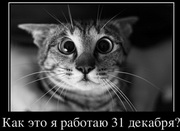





 Дата: 23.11.2010, 11:22
Дата: 23.11.2010, 11:22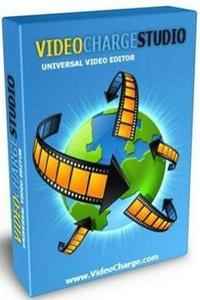
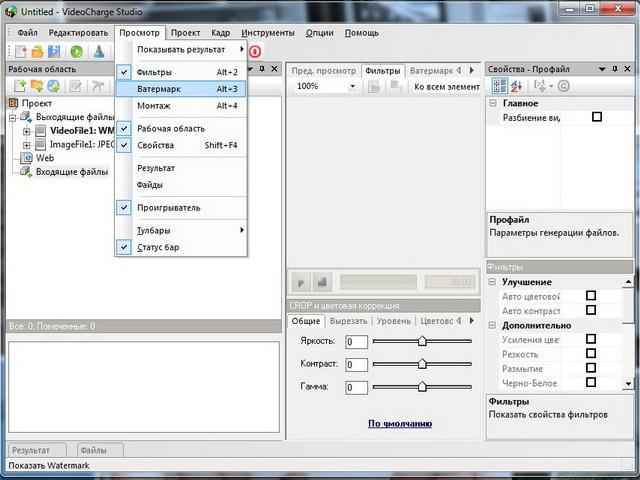
 Категория :
Категория : Автор :
Автор : Просмотров :
Просмотров :