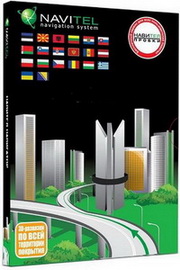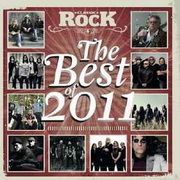IObit Uninstaller - Простой и удобный деинсталлятор для не нужных программ, на раз справляется с удалением даже тех программ которые не удаляются стандартными средствами, к тому же удаляет программы полностью без остатков в виде пустых папок или старых веток в реестре. Незаменимая вещь для любого пользователя, при первом запуске находит все установленные программы и даже те что были удаленны не верно, с ошибкой и т.п.
Особенности программы:
• Простая и улучшенная деинсталляция
Простая деинсталляция работает схожим образом со стандартным диалогом «Установка и удаление программ», а улучшенная деинсталляция также сканирует реестр Windows и жесткий диск удаляя все оставшиеся в системы следы.
• Улучшенная опция "Глубокое сканирование"
Теперь опция "Глубокое сканирование " выполняет еще более глубокое и безопасное сканирование, в особенности оставшихся в реестре следов.
• Пакетная деинсталляция
Удаляйте несколько приложений сразу одним щелчком мыши.
• Поиск нежелательных программ с помощью инструмента "Принудительное удаление"
Теперь можно выполнить поиск по имени программы в инструменте «Принудительное удаление» и деинсталлировать, не закрывая окно результатов.
• Удаление панелей инструментов одним щелчком
Устали от бесчисленных панелей в браузере? Мы предлагаем самое простое и эффективное решение.
• Добавлена опция «Не создавать точку восстановления»
Теперь можно отключить опцию "Создать точку восстановления перед деинсталляцией " в режиме улучшенной деинсталляции.
• Поддержка нескольких языков
• Программа, легкая в использовании
Программа не требует компьютерных знаний, просто скачайте и запустите ее, чтобы удалить все ненужные программы
Версия Pro предлагает:
• Автоматическое удаление остатков программ при удалении другим деинсталлятором.
• Автоматическое обновление продукта при выходе новых версий.
• Автоматический Монитор установки – обнаруживает и регистрирует изменения, внесенные в вашу систему во время установки программы.
• Удаление вредоносных и рекламных плагинов, устаревшего ПО с помощью модуля Здоровье ПО (Software Health).
Новое в версии
• Enhanced leftover scanning algorithm to find and clean more leftovers
• Enlarged database to remove 350 more stubborn programs
• Improved Stubborn Program Remover to detect programs with uninstall issues more accurately
• Some UI improvements
• Fixed all known bugs
• Fixed known bugs
Integrated with up to date uninstall technology, IObit Uninstaller 5 helps you remove unneeded programs easily even when Windows "Add or Remove Programs" fails. Besides removing unwanted applications, it also scans and removes leftovers easily. The most attractive part is that it makes a restore image before every uninstallation. With the new added Toolbars Uninstallation Module, IObit Uninstaller 3 helps you remove unwanted toolbars thoroughly.
Cleaner & More Stable PC
As time going on, your PC will easily become slow after piling up too many leftovers in registry after general uninstallation. But now users can remove the programs and all leftovers quickly by just 1 click in IObit Uninstaller 5; and get a cleaner, faster and more stable PC. Additionally, IObit Uninstaller 5 can also remove programs and pre-installed apps in Windows 10.
Faster & Safer Browsing
Some malicious plug-ins, toolbar and unwanted injected programs will be installed into browsers without any notice, which will frustrate you by slowing down your surfing speed and annoying ads pop-ups. The improved Toolbar & Plug-in removal will monitor and remove all these useless programs and give you fast and clean online surfing experience. And the newly enhanced Chrome plug-ins removal can remove the plug-ins not installed via Chrome store.
Powerful & Safe Uninstallation
Many stubborn programs cannot be uninstalled or uninstalled completely in an easy way. IObit Uninstaller 5 can powerfully remove them and delete all the leftovers, including the registry and file directory of some stubborn antivirus programs. IObit Uninstaller 5 will continue the unfinished uninstall process caused by system reboot; and it also can create a system restore point before every uninstallation in case of unexpected happens.
More Powerful Tools
Sometimes users will forget to remove the leftovers after uninstallation, and the new tools in IObit Uninstaller 5 can help them continuing powerful scan for the programs in the uninstall history, as well as cleaning other useless update/install package and invalid shortcuts etc. Download IObit Uninstaller 5, and you can even easily find the basic Windows Tools in it.
Год: 2021
OС: Windows XP/Vista/7/8/8.1/10
Интерфейс: ML/Русский
Лекарство: в комплекте
Размер: 17 Мб
Скачать IObit Uninstaller Pro 11.1.0.18
|  Главная
Главная  Всегда свежий софт!
Всегда свежий софт!  Регистрация
Регистрация  Вход
Вход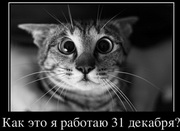





 Дата: 19.10.2021, 13:48
Дата: 19.10.2021, 13:48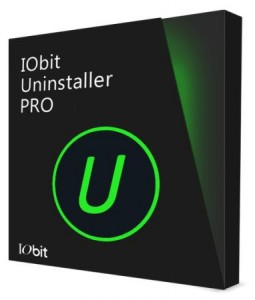

 Категория :
Категория : Автор :
Автор : Просмотров :
Просмотров :