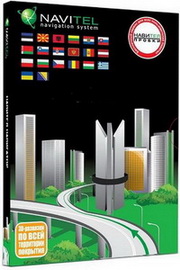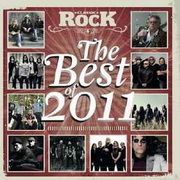Windows Firewall Control - утилита, с помощью которой, вы получите доступ к наиболее часто используемым опциям встроенного брандмауэра операционных систем Windows. После инсталляции программа располагается в системном трее и дает возможность эффективно управлять различными параметрами при помощи контекстного меню, например можно быстро разрешить/запретить другим программам выходить в сеть, настраивать правила, просматривать текущие активные сетевые соединения, импортировать/экспортировать политики и т.д.
Режимы работы:
• Высокая фильтрация - все соединения блокируются.
• Средняя фильтрация - исходящие соединения, для которых нет правила, блокируются.
• Низкая фильтрация - исходящие соединения, для которых нет правила, разрешаются.
• Нет фильтрации - Windows Firewall отключен.
Changes in This Release:
» New: Added support for defining paths of the rules with system variables.
» However, the path of the rule will contain the full path which is converted by Windows Firewall API. Is this now possible to define a rule like this: "%windir%\notepad.exe" or "%ProgramFiles(x86)\Internet Explorer\iexplore.exe"
» Updated: If the wfcs.exe service is not available at startup of wfc.exe, it takes 20 seconds to show the tray icon. Now it displays the error icon and retries to reconnect. If the reconnect is successfully, then the status is updated.
» Updated: The user interface can now detect if the service is stopped by pooling the service every few seconds.
» Updated: Logging was updated to offer more precise info when a problem is encountered. Possible solutions are also provided in the log when an error is logged.
» Updated: Some parts of the code were simplified to improve the responsiveness.
» Updated: Some misspelled words were updated.
Процедура лечения:
Название: Windows Firewall Control
OC: Windows® 2008/Vista/7/8
Язык интерфейса: MULTi/Русский
Лечение: KeyGen
Размер: 344.57 Kb
|  Главная
Главная  Всегда свежий софт!
Всегда свежий софт!  Регистрация
Регистрация  Вход
Вход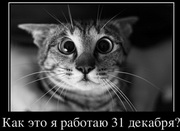





 Дата: 22.10.2014, 09:52
Дата: 22.10.2014, 09:52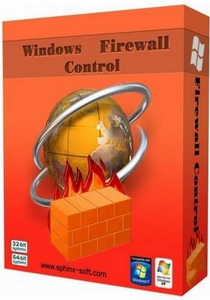
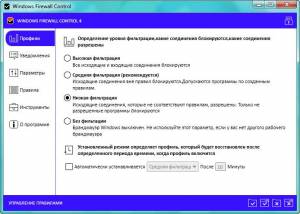
 Категория :
Категория : Автор :
Автор : Просмотров :
Просмотров :