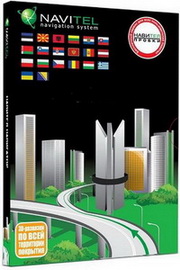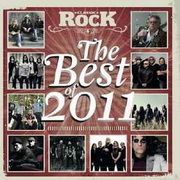Для пользователей сайта! Only!
Windows Firewall Control - утилита, с помощью которой, вы получите доступ к наиболее часто используемым опциям встроенного брандмауэра операционных систем Windows. После инсталляции программа располагается в системном трее и дает возможность эффективно управлять различными параметрами при помощи контекстного меню, например можно быстро разрешить/запретить другим программам выходить в сеть, настраивать правила, просматривать текущие активные сетевые соединения, импортировать/экспортировать политики и т.д.
Режимы работы:
• Высокая фильтрация - все соединения блокируются.
• Средняя фильтрация - исходящие соединения, для которых нет правила, блокируются.
• Низкая фильтрация - исходящие соединения, для которых нет правила, разрешаются.
• Нет фильтрации - Windows Firewall отключен.
Changes in This Release:
» New: The profile displayed in WFC is updated now even if the user changes the settings from outside of WFC (e.g.: Control Panel applet, netsh or WFwAS mmc).
» New: The restore profile set in the Profiles tab is reverted now even if the state of Windows Firewall is modified from outside of WFC.
» New: Added a new confirmation dialog when the user switches from Main Panel to No Filtering profile.
» New: The tray icon will display a balloon tip if the profile is High Filtering at program start-up to inform the user that the network connections are disabled until profile is manually switched.
» Updated: Secure Boot was changed to only set High Filtering on system shutdown when it is enabled. From now on, the user has to switch manually the profile at system start-up if this option is enabled in order to enable network connections. The old implementation had very unpredictable results and did not work always correctly.
» Updated: The logging was updated to provide more detailed messages.
» Updated: Event Viewer launched from the Tools tab will open by default the WFC subcategory.
» Removed: The confirmation dialog that is displayed when a new rule is created was removed. From this version, the confirmation dialog is displayed only when a new rule is created from shell context menu.
» Fixed: High Filtering profile can not be switched off in certain circumstances and "Core Networking - Block all inbound/outbound connections" rules can not be removed.
» Fixed: Temporary Rules are not deleted at WFC restart if Secure Boot is enabled and the computer is restarted.
» Fixed: Last used path is not remembered when exporting a partial policy file.
» Fixed: The toolbox horizontal size is not saved when Rules Panel window is closed.
» Fixed: Multiple rules can be merged even if the selected rules are defined for different protocols. This is not allowed anymore.
» Fixed: Properties dialog of a rule does not appear in the taskbar and if the dialog is minimized, the user can't close Rules Manager from taskbar context menu.
» Fixed: When viewing inbound connections in Connections Log, if the user wants to quickly create a new rule without customizing it, the rule is created for outbound direction instead of inbound.
» Fixed: Uninstall dialog appears in taskbar but the dialog is not focused and the user has to activate the window manually in order to see it.
Процедура лечения:
1. Установить программу, закрыть (из трея).
2. Для русификации копировать wfcRU.lng в папку с установленной программой.
3. Запустить программу, зарегистрировать программу с помощью кейгена.
Название: Windows Firewall Control
OC: Windows® Vista/7/8
Язык интерфейса: English/Русский
Лечение: кейген
Размер: 346.1 Kb
|  Главная
Главная  Всегда свежий софт!
Всегда свежий софт!  Регистрация
Регистрация  Вход
Вход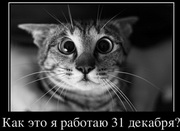





 Дата: 17.11.2014, 16:25
Дата: 17.11.2014, 16:25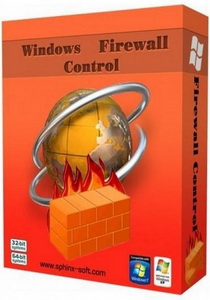
 Категория :
Категория : Автор :
Автор : Просмотров :
Просмотров :